The process for creating a ballot or survey is easy from start to finish, and hey, you might even have some fun at the same time.
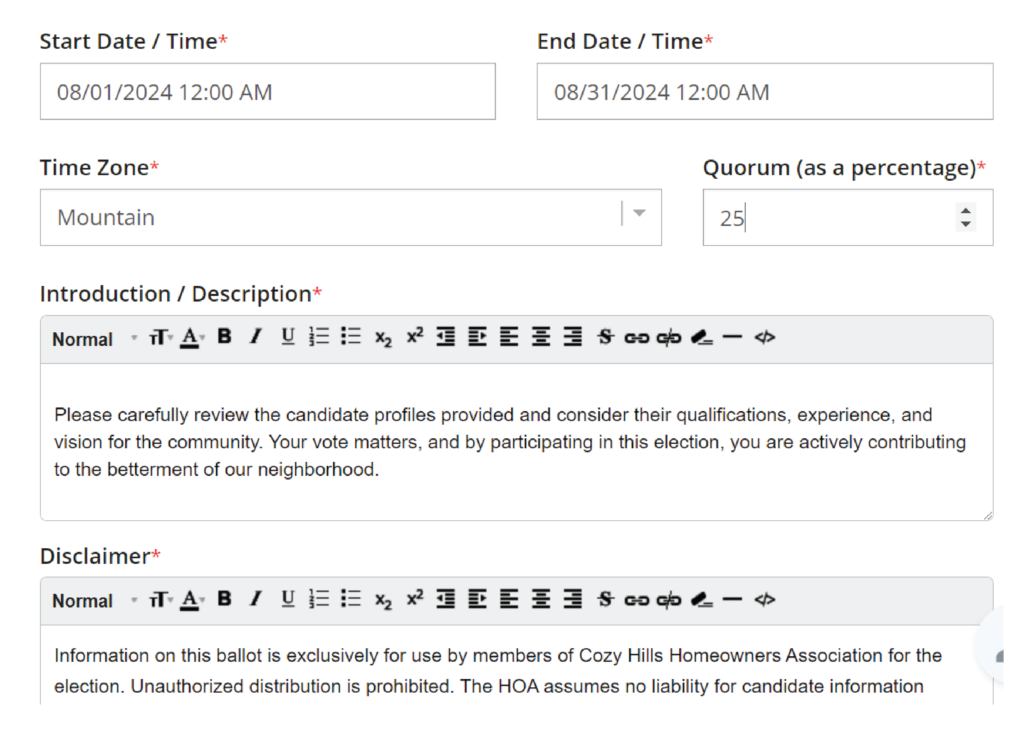
Set voting period, time zone, and quorum percentage. Provide voting instructions and disclaimers. Upload any supporting ballot documents and select voter identity preferences.
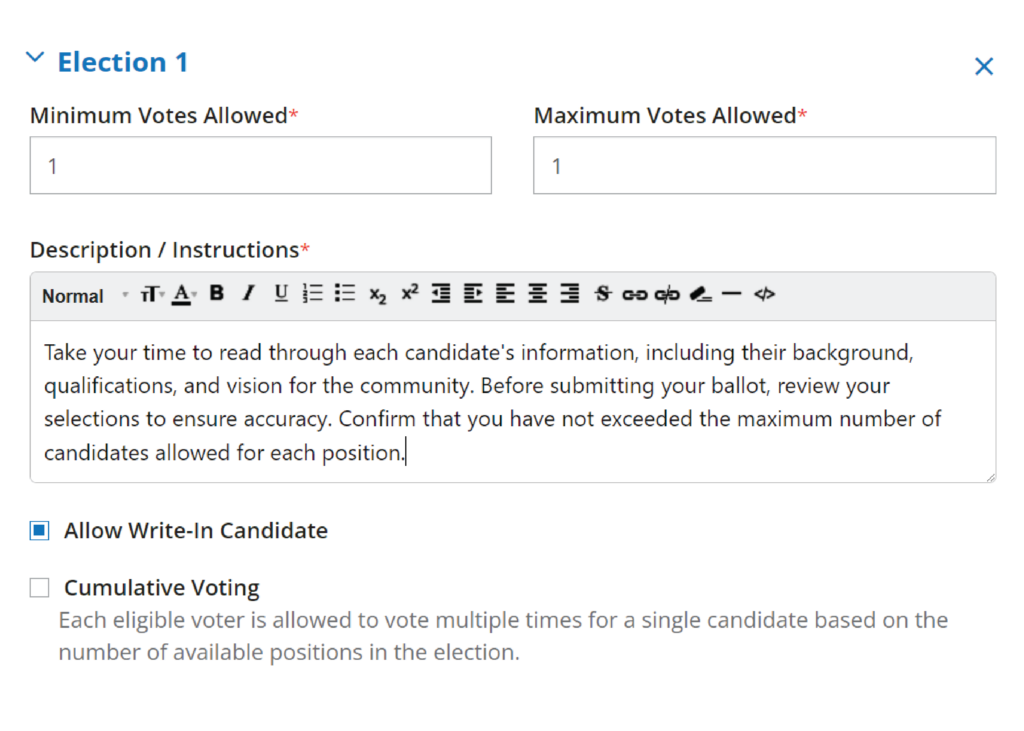
Option to add multiple elections. Set minimum and maximum votes allowed, provided detailed instructions, and set additional preferences like cumulative voting.
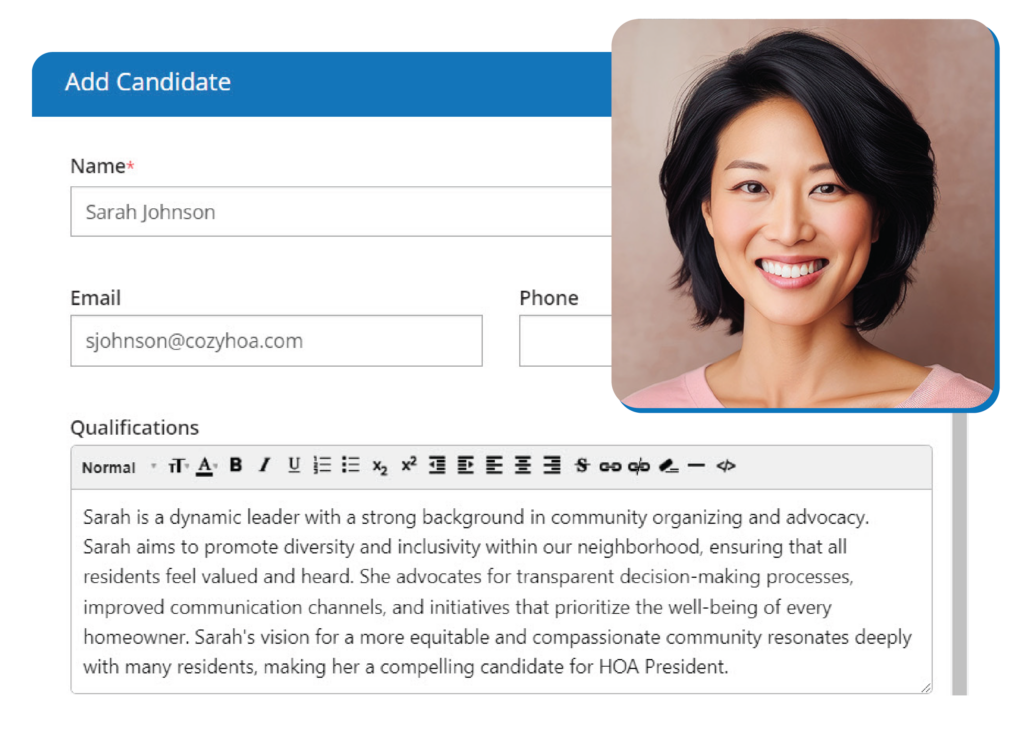
Setup candidate profiles, including contact information and role qualifications. Option to upload photo and any supporting documents.
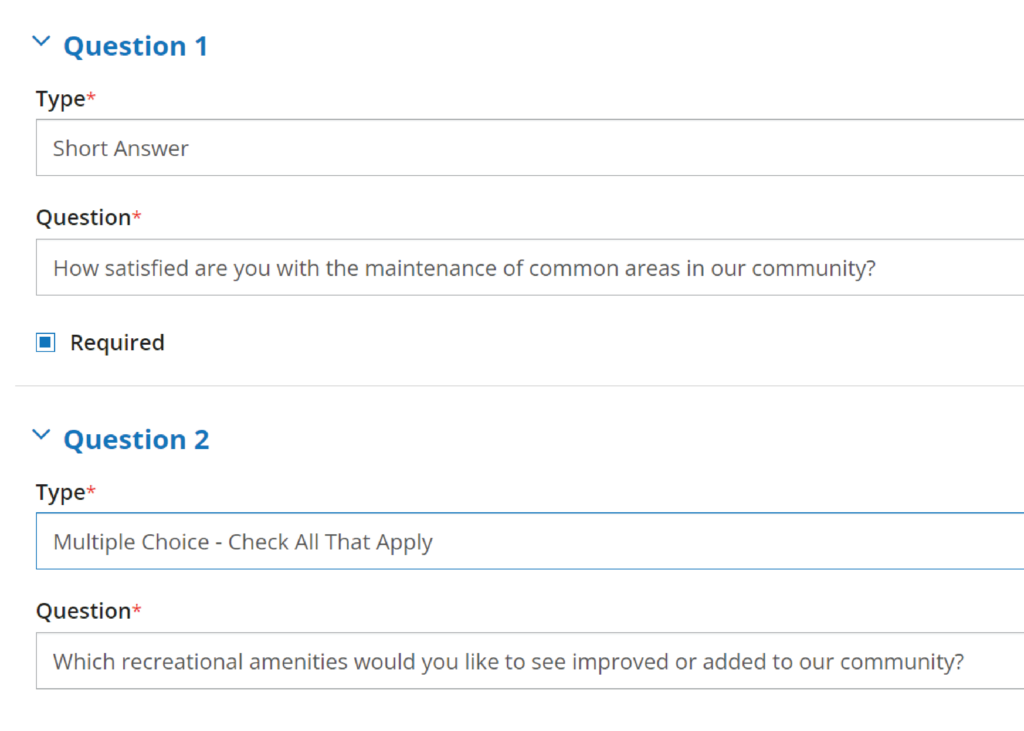
Option to add unlimited amount of survey questions, including multiple choice and short answer formats.
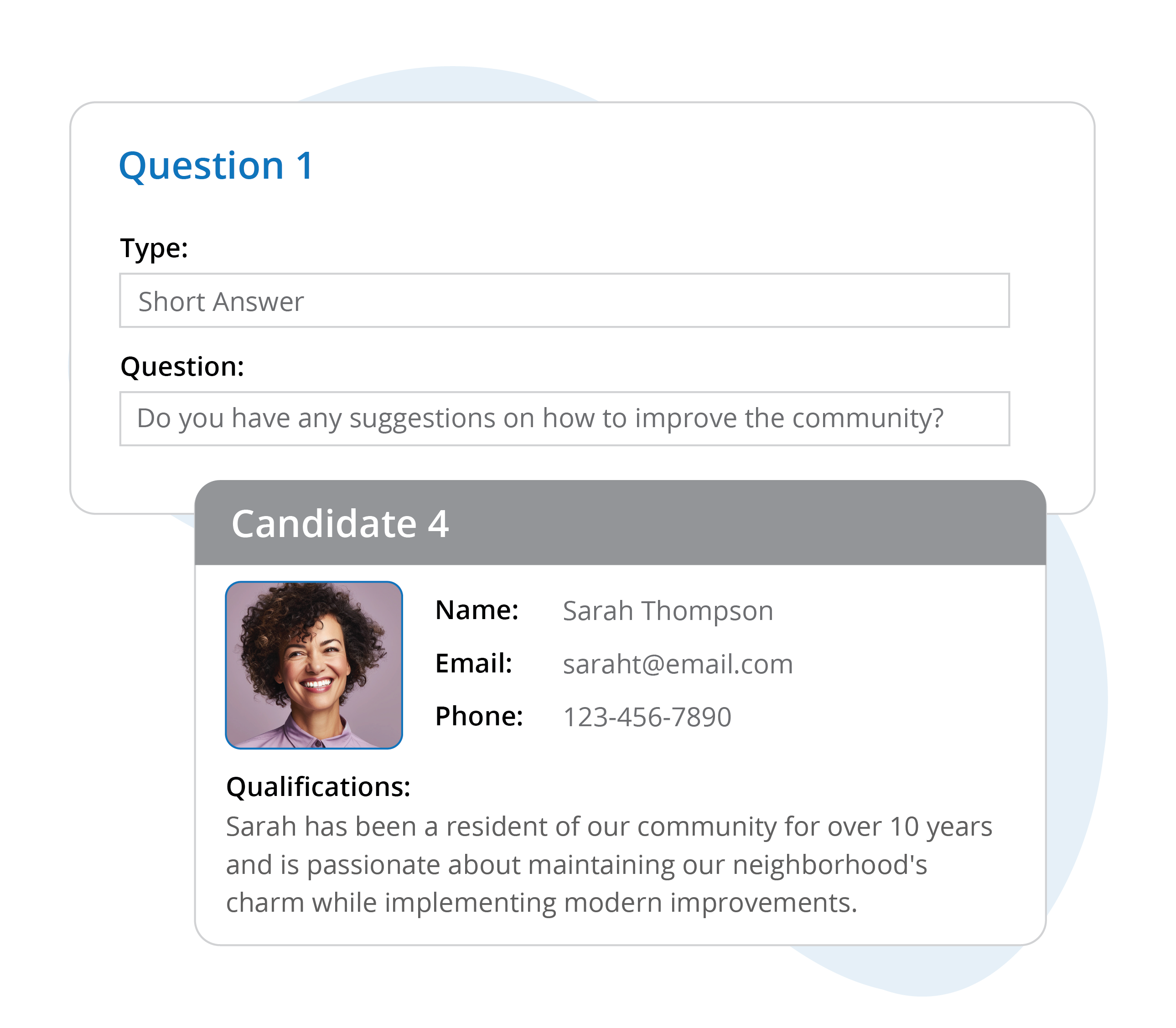
Feel comfortable navigating your account and confident in any online election or survey you create. That is why payment is only required when you are ready for your vote to go live.
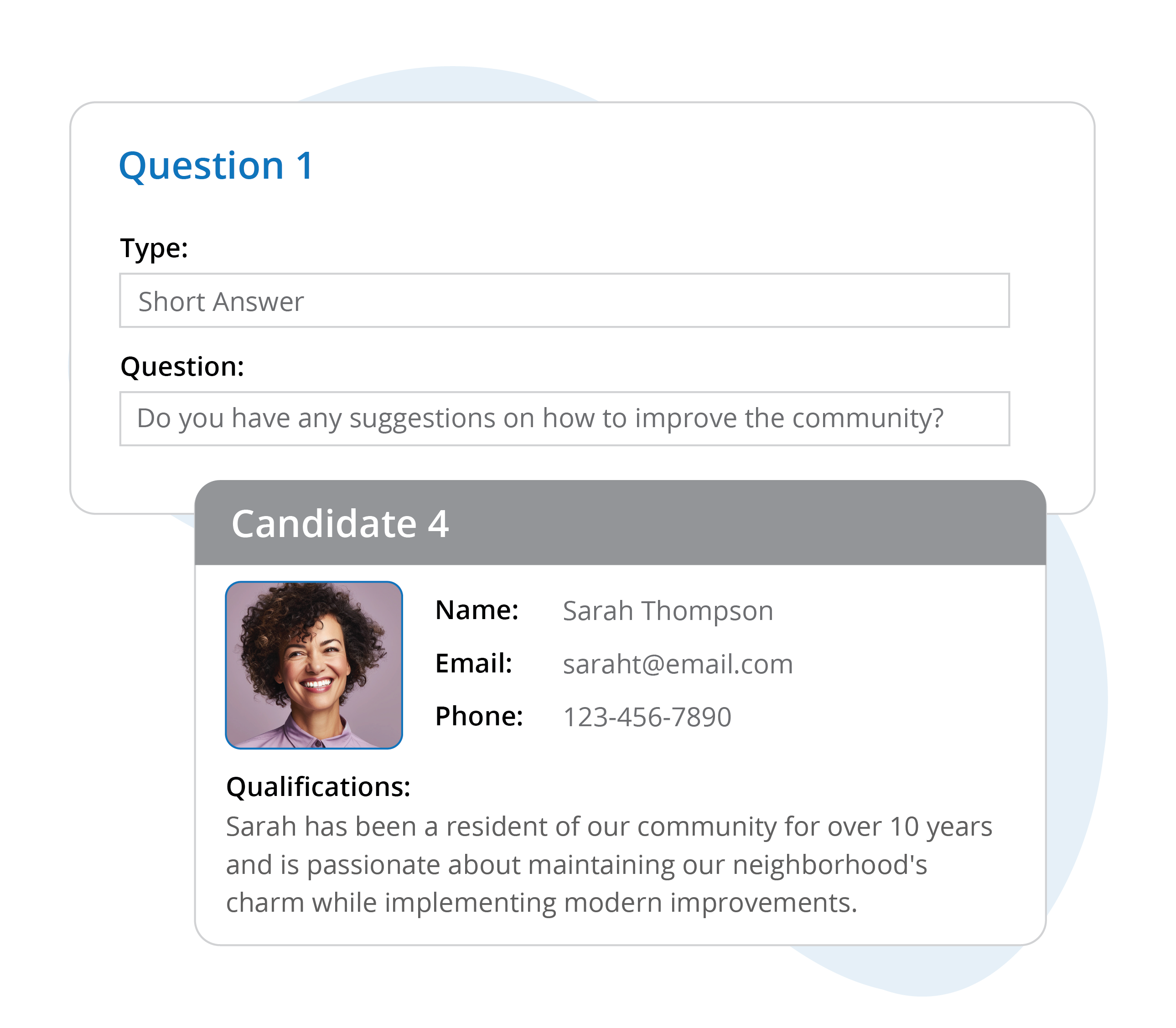
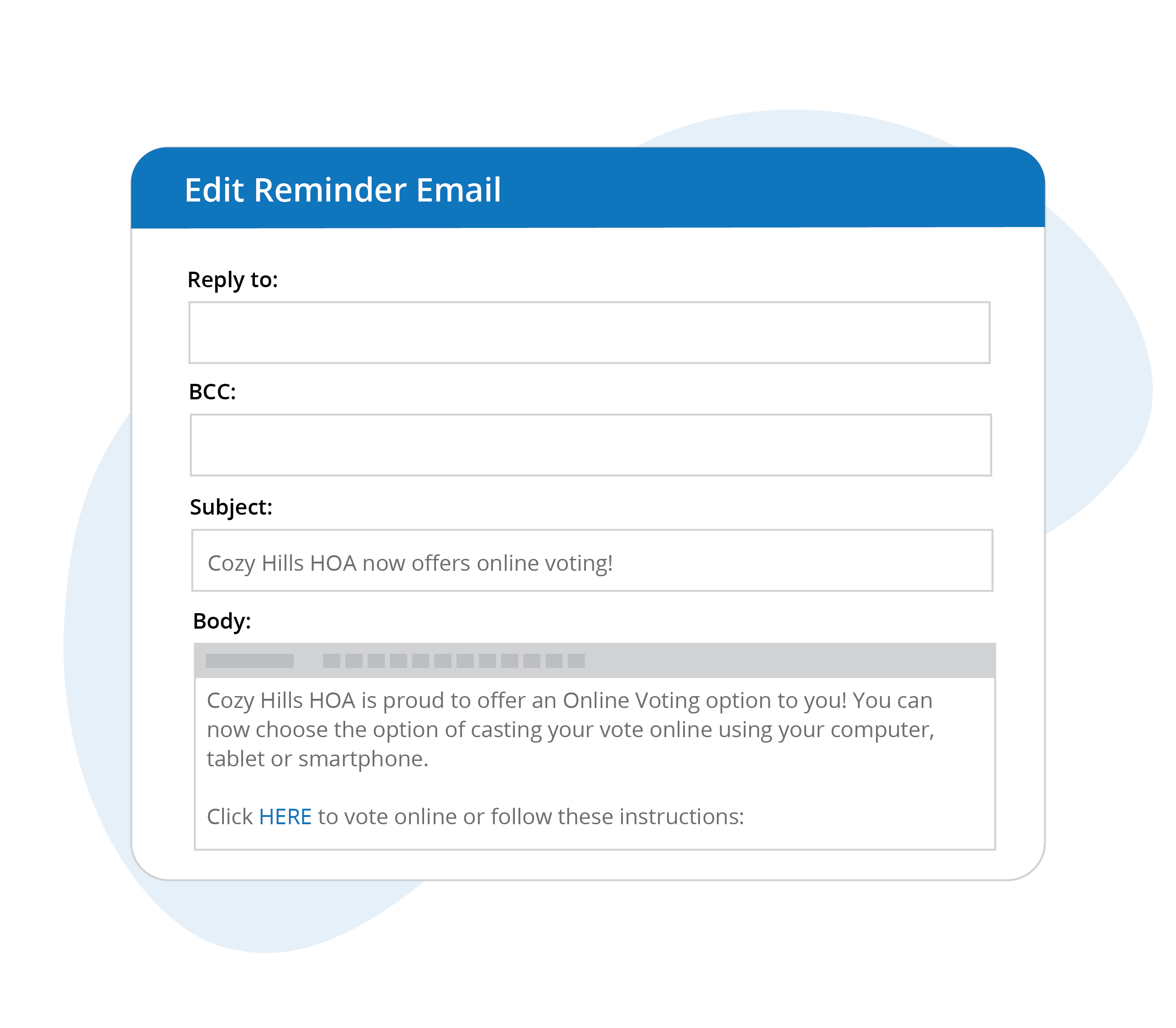
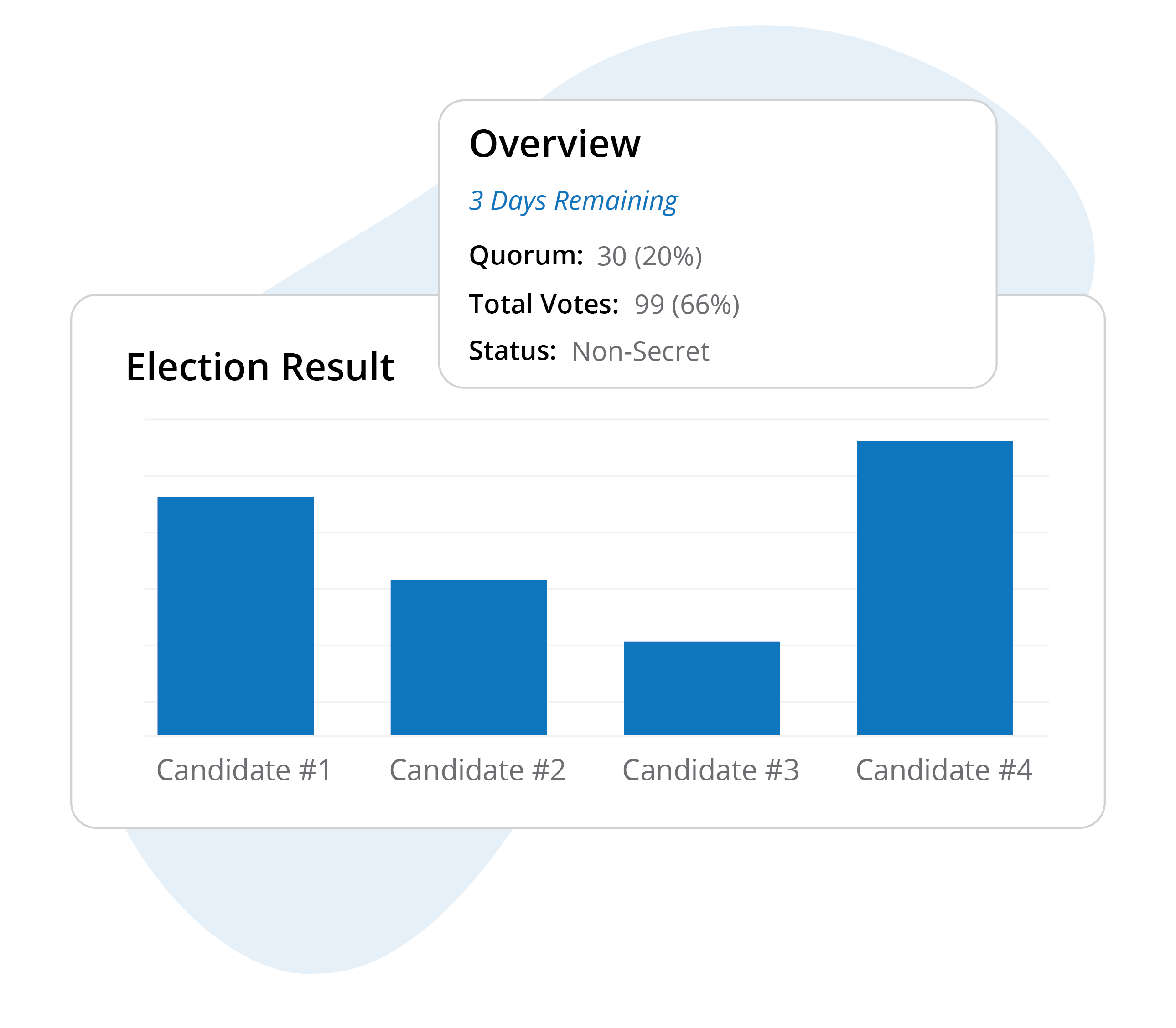
Need to check in on how a ballot or survey is doing? Head on over to your results dashboard, updated 24 hours a day, 7 days a week.
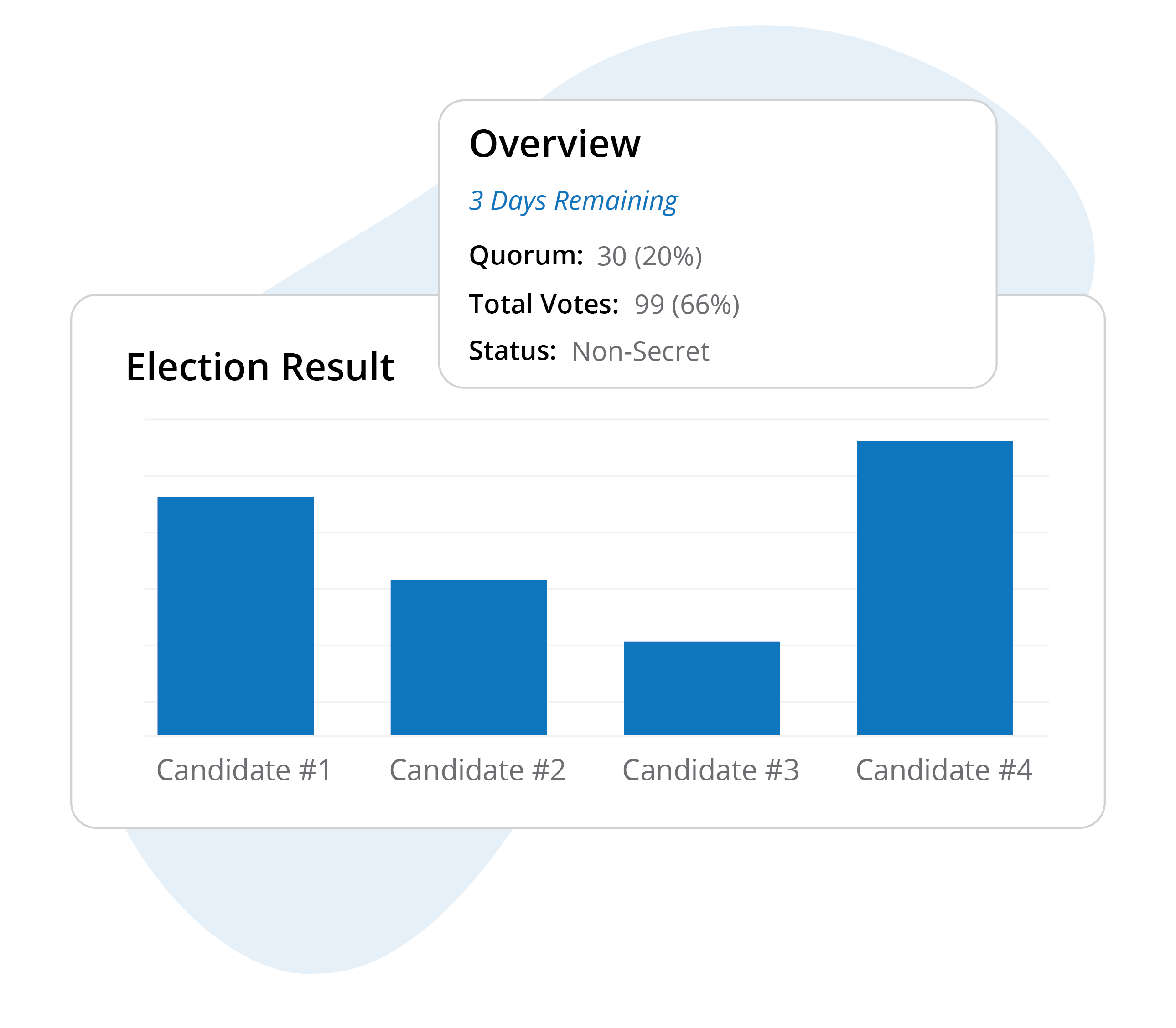
Customize and order your ballot mailings alongside your online ballot. Record and track results for both mail-in and online votes, right from your administrative dashboard.
Very! Every voter receives a unique voting code that is required to access any online ballot or survey. Once the vote has been submitted, that code is immediately disabled.
In addition to that, our site is has an A+ rating from SSLLABS, and independent security inspector.
With the Hoampage Pro plan, you can conduct as many online elections or surveys your community calls for. We encourage you to take full advantage when it comes to getting homeowner feedback.
Of course — simply locate the ballot or survey under the Active tab to make your necessary edits. Don’t forget to save!

Stronger communication builds stronger communities.
© 2025 All Rights Reserved.
© 2025 All Rights Reserved.